FPHS TECH SUPPORT
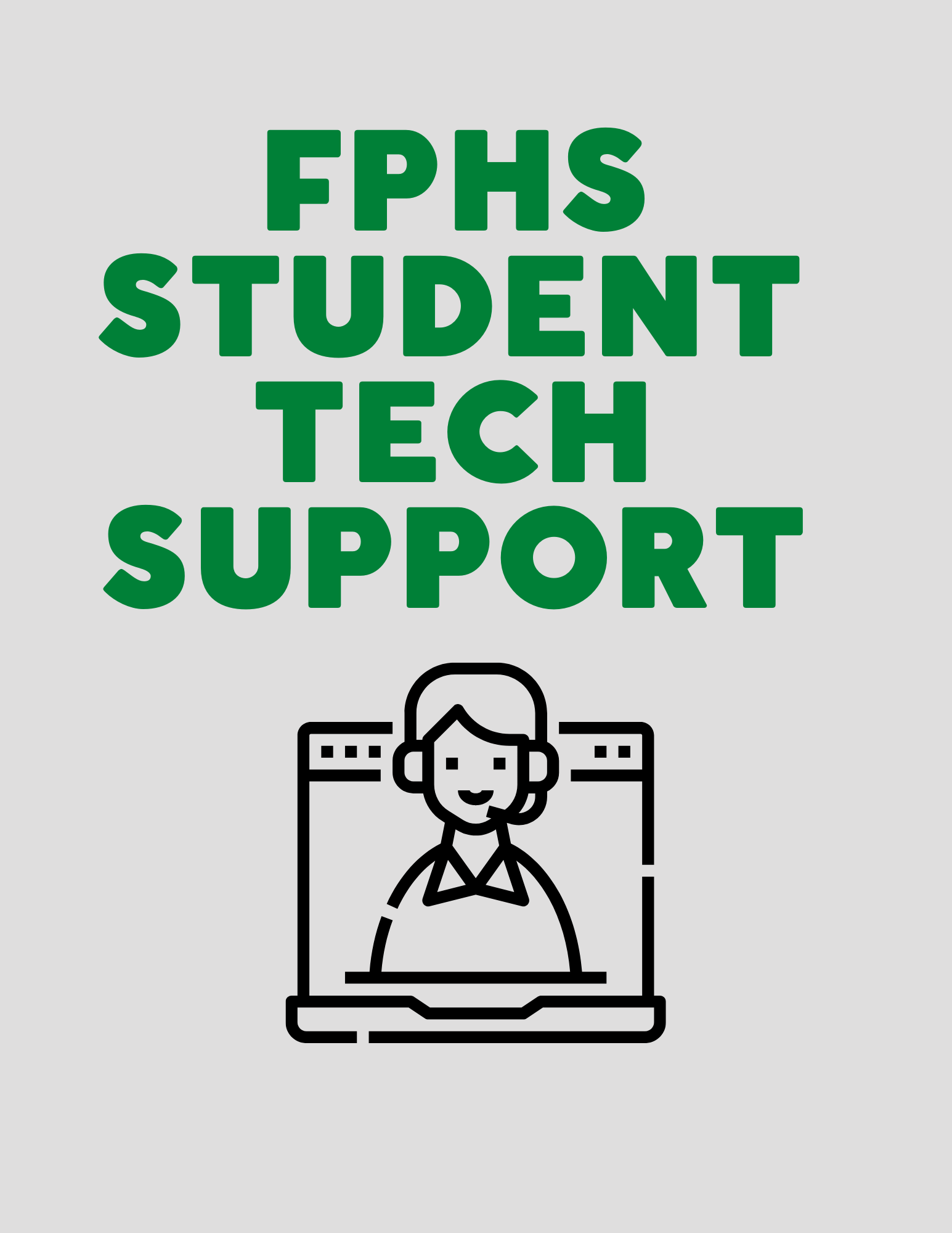
Students: In Need of Technical Support?
First Step:
- Restart your computer!! Did it fix the problem?
Next Step:
Request help using the PWCS ZenDesk
Once you submit the request, you will be contacted with instructions on how and when to receive assistance.
Things to Know!
Help with Usernames:
All new and returning students: We want to make sure you know/remember your username. Please use the following formula:
Username = First six letters of student's last name, first initial, middle initial and two-digit graduation year (Your email will be your username followed by @pwcs-edu.org.
Example: If your child's name was John Forest Green and he was a Junior, Class of 2024, his username would be: [email protected].
*Note: ParentVue has the students email address
Parents, Need to Know More?
Password Reset
(Students, Parents, and Employees)
We understand that at some point you may have to reset your password. It happens to all of us. Don't worry, resetting your password is simple. However, if you do encounter difficulty, the Help Desk is available to assist.
Frequently Requested Links
PWCS Technical Support
Contact the PWCS Help Desk by calling 703-791-8826
Hours of Operation: The Help Desk is staffed Monday-Friday, 7 a.m.-4:30 p.m. when schools are in session and 8 a.m.-4 p.m. when schools are not in session. The Help Desk will not open whenever schools are closed on a Code Red. Hours may vary on Code Green days based on weather conditions.
